Fixed - The account being accessed does not support HTTP
If you encounter the error The account being accessed does not support HTTP while trying to access a blob resource using a custom domain. This error typically occurs when the Azure Storage account is configured to only allow secure HTTPS connections, and you are trying to access it via HTTP.
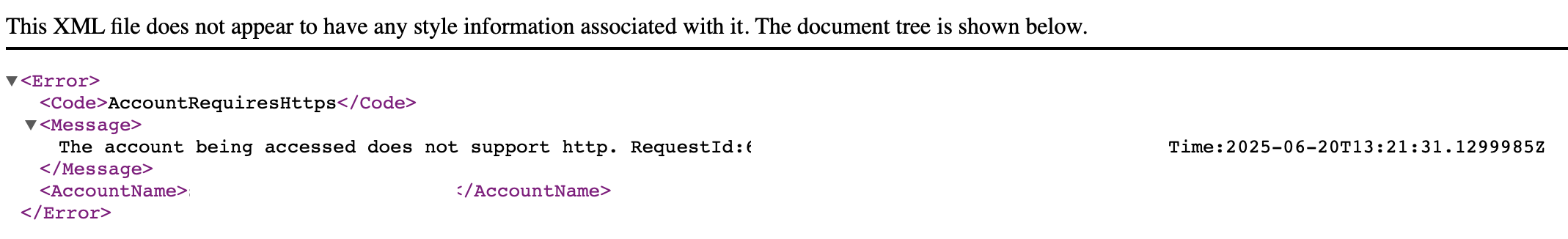
When you set up a custom domain for your Azure Storage account, you must ensure that the storage account is configured to allow HTTP access if you want to use HTTP. However, it is highly recommended to use HTTPS for security reasons.
Check if you set up the custom domain by following these steps:
- Go to Azure Portal: Open the Azure Portal.
- Navigate to Storage Accounts: Search for and select your storage account.
- Navigate to Networking: In the storage account settings, go to the Networking section.
- Select Custom Domain: Check if you have set up a custom domain under the Custom domain tab.
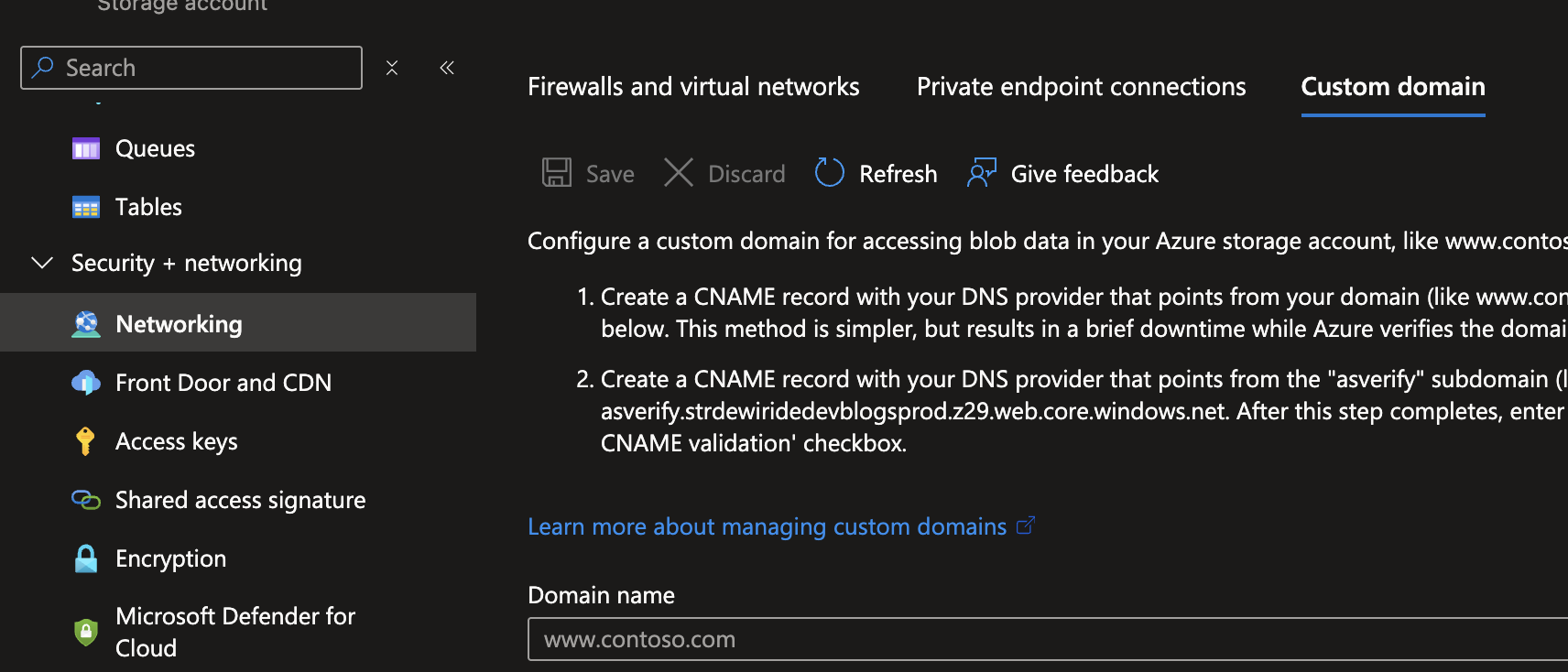
If have a setup a custom domain, then you cannot access the storage account via HTTP because Azure Storage accounts do not support HTTPS when a custom domain is configured.
Reason for the Error
During the creation of the storage account, secure transfer is enabled by default, which means that the storage account only allows secure HTTPS connections. When you try to access the storage account using HTTP, you will receive the error message stating that the account does not support HTTP.
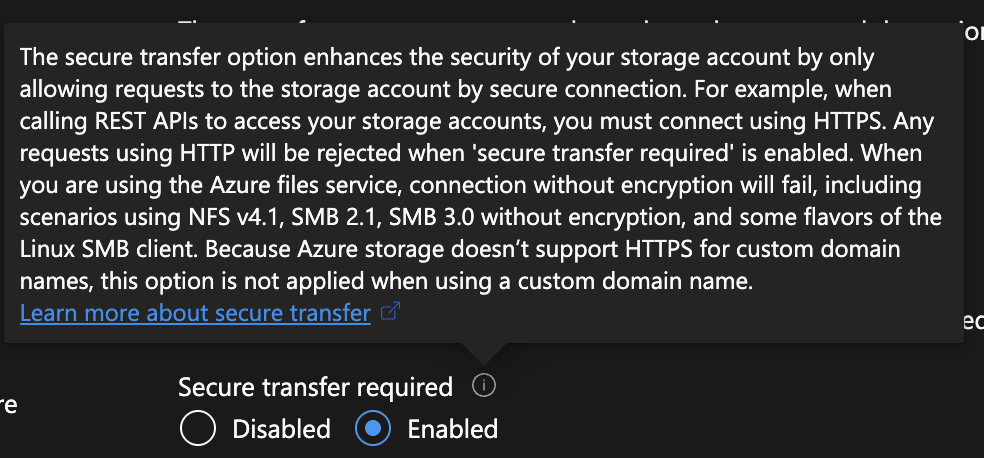
How to Fix (Not Recommended)
To resolve this error, you can disable the secure transfer requirement for your storage account. However, this is not recommended as it compromises the security of your data.
How to fix (Recommended)
You can use Azure Front Door with CDN profile to access your storage account via HTTPS. This way, you can still use your custom domain while ensuring secure access to your storage account.
