Fixed - Microsoft.Cdn is not registered for the subscription
· 2 min read
If you encounter the error Microsoft.Cdn is not registered for the subscription while trying to create a CDN profile in Azure, it means that the Microsoft.Cdn resource provider is not registered for your Azure subscription.
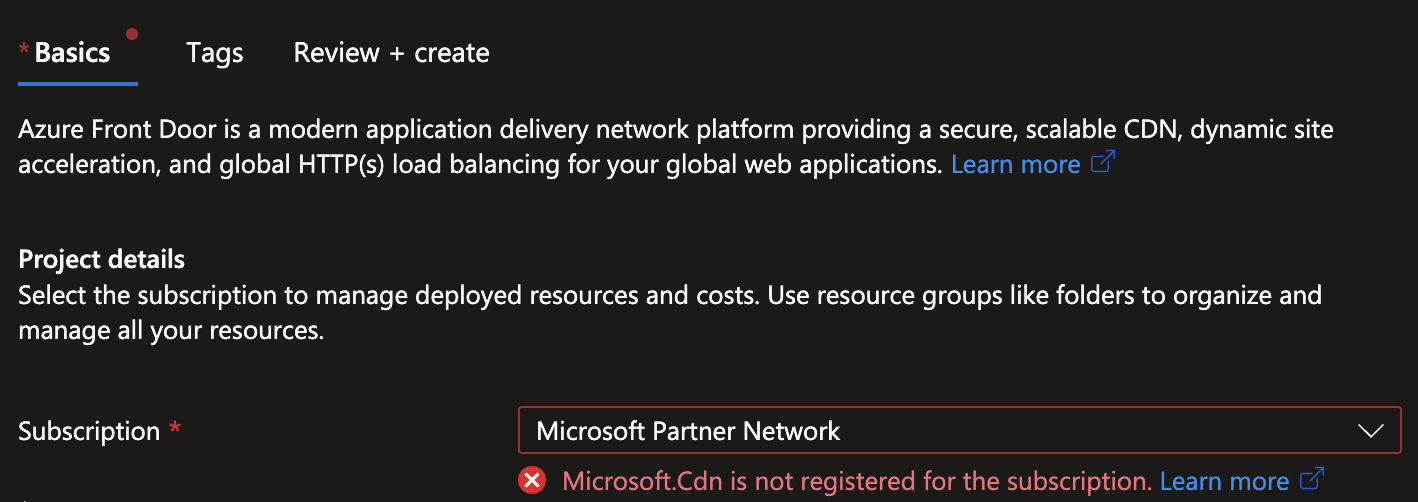
Steps to Fix
- Go to Azure Portal: Open the Azure Portal.
- Register the Resource Provider:
- In the Azure Portal, search for Subscriptions and select your subscription.
- In the subscription blade, find the Resource providers section.
- Search for
Microsoft.Cdnand click on it. - Click the Register button to register the resource provider.
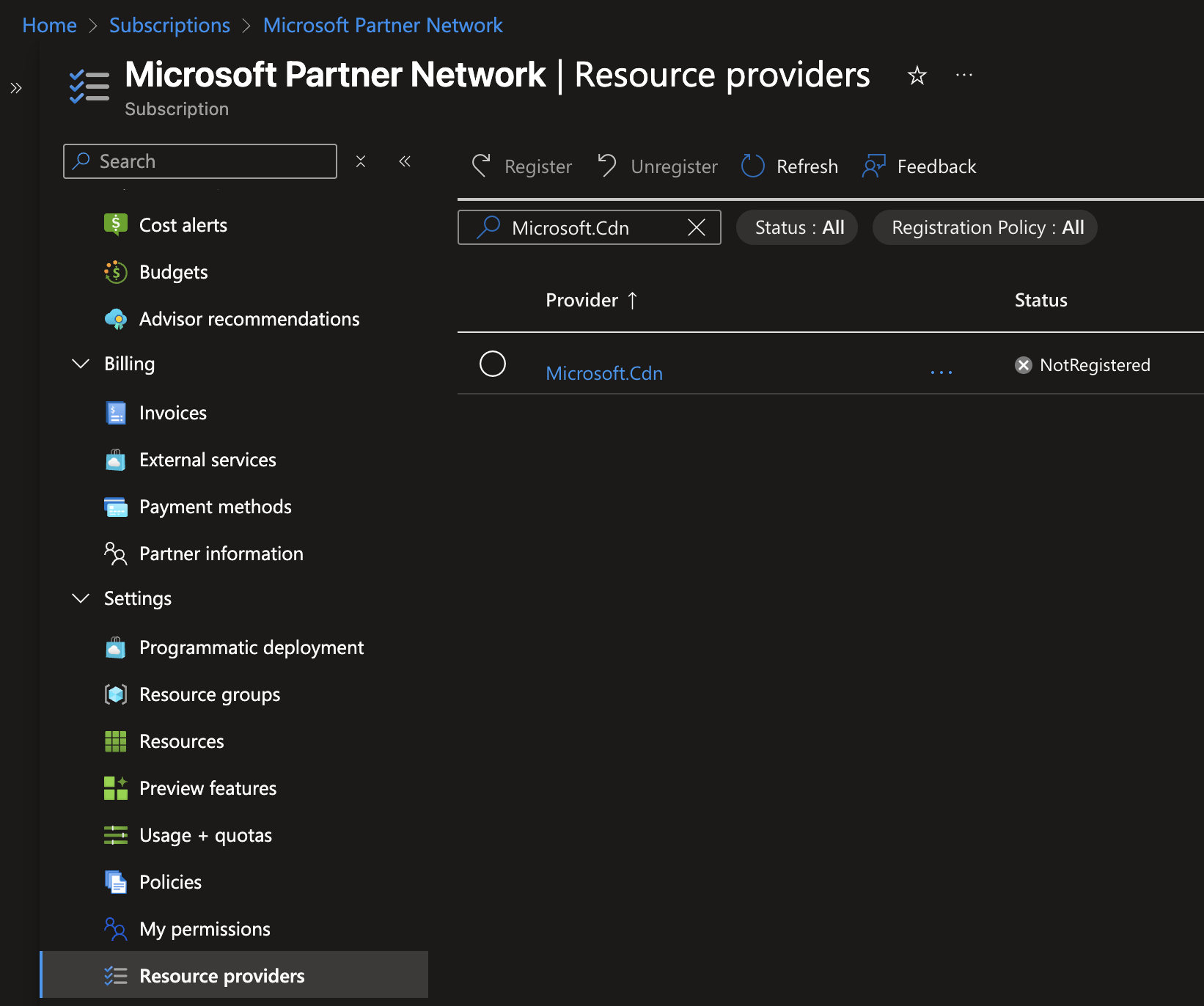
- Wait for Registration: It may take a few minutes for the registration to complete. You can refresh the page to check the status.
- Retry Creating CDN Profile: After the registration is complete, go back to the CDN profile creation page and try again.
Related:
