How to Run PowerShell Script on Windows Startup?
· One min read
This is useful when you want to run any automation created using PowerShell on Windows Startup. To run PowerShell script on startup.
Create a Windows Command Script (.cmd file) i.e. create a file and save it with .cmd extension.
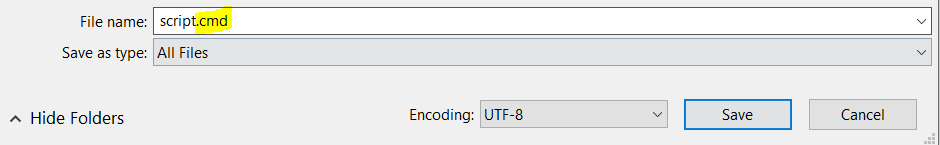
Write the below command in .cmd file:
script.cmd
powerShell path\to\powershell_script.ps1 >> “path\to\log_file.log”
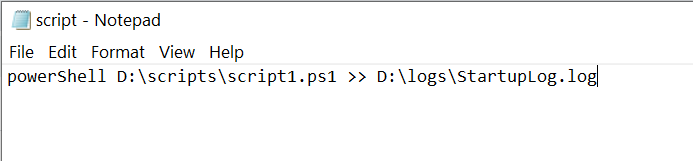
If you want to run the script in background. Add -windowstyle hidden after powershell.
script.cmd
powerShell -windowstyle hidden D:\scripts\script1.ps1 >> D:\logs\StartupLog.log
.webp)
Place the file or its shortcut file at below path:
C:\Users\<user_name>\AppData\Roaming\Microsoft\Windows\Start Menu\Programs\Startup
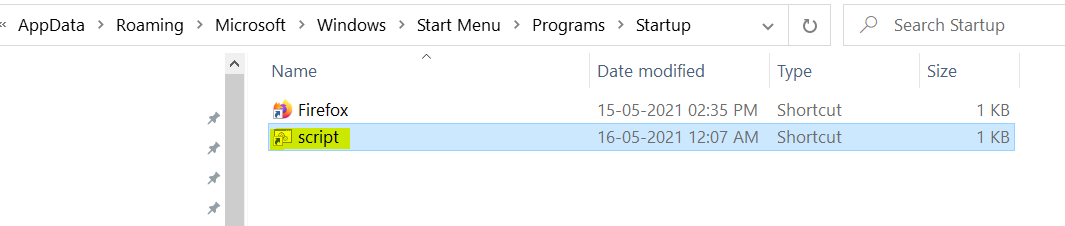
Restart the computer and you can track its execution in log file.
